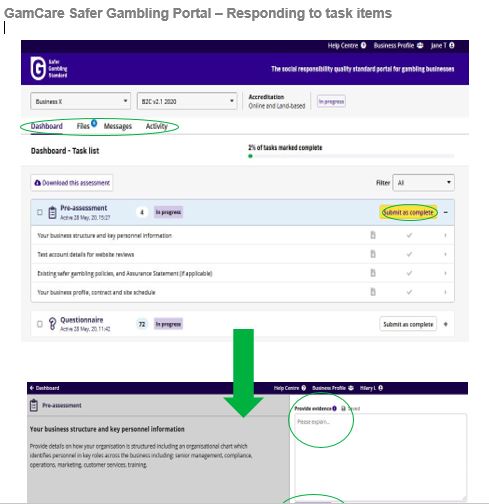Safer Gambling Portal: Help Centre
What is the Safer Gambling Portal?
GamCare provide businesses with a dedicated online portal to complete the Safer Gambling Standard assessment process. The portal offers the following benefits:
- Collaborate with your colleagues when providing information to support your accreditation
- Ability to download your assessment for regulatory or auditing purposes
- Track your progress through the assessment process
- Access assessment reports, contracts and manage your accredited business listing
- Secure and confidential method of submitting evidence
How to login to your account
When your business confirms that they will be undertaking the Safer Gambling Standard assessment, GamCare will register 2 to 5 users for your business who will be responsible for managing your assessment via the online portal. Users will receive an email requiring them to set up a password to access the portal. All users who are registered on the portal will receive notifications from GamCare about the assessment.
Navigating the portal video
Take a tour of the Safer Gambling Portal with this 5 minute video.
Assessment dashboard
There are four tabs within the portal:
- Dashboard – Task list: This tab allows you to respond to tasks set by your
assessor and upload files. - Files: This tab allows you to see all the files which have been uploaded against your assessment, either by GamCare or your business.
- Messages: This tab allows you to contact your assessor if you have any questions about the assessment or accreditation process.
- Activity: This tab allows you to see all activity that has occurred on the assessment and who completed the activity.
Tasks to complete before your on-site visit
When logging into the portal for the first time, you will find two tasks in your Assessment Dashboard: (1) Pre-assessment and (2) Questionnaire. We ask that you complete the items within these tasks before your scheduled site visit.
Responding to task items
Within each task there can be one or more items listed. To respond to a task item, you should click on the item to reveal further details and then select ‘Provide evidence’. This will allow you to type a response in the text box provided. You can also upload relevant files as evidence to support your response or link to files previously uploaded. For further details, watch our short video above.